Check out the New Guide Here

 www.solsticegamestudios.com
www.solsticegamestudios.com
1. Open Steam, then right click Garry's Mod from your Library games list. Select Properties from the menu.
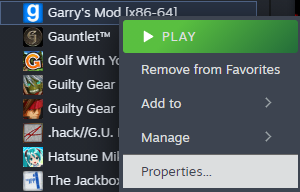
2. In the properties window, switch to the "Betas" tab, click on the Dropdown menu and select "x86-64 - Chromium + 64-bit Binaries"
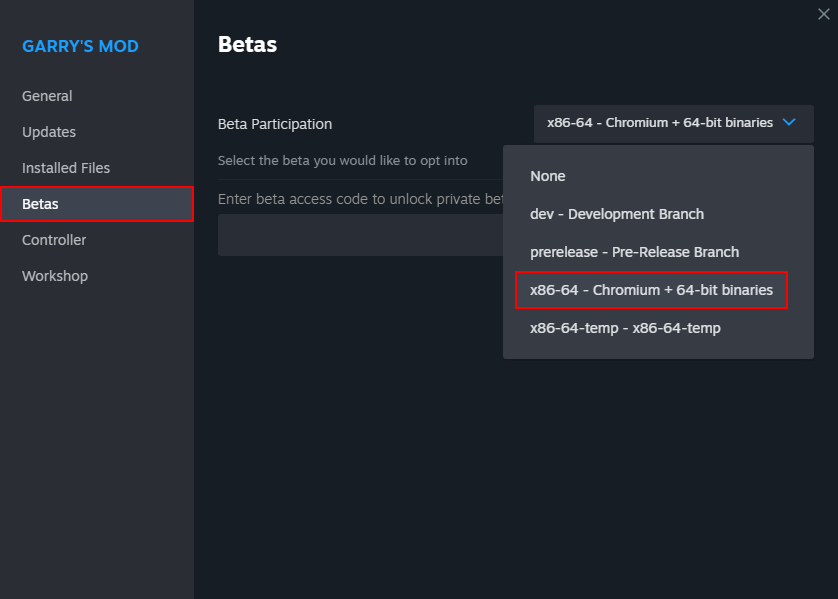
3. Now you can close the properties window and wait for the update to download.
4. Navigate to the latest Release on the GModCEFCodecFix Github page.
5. From that page, under Assets, click the appropriate package for your operating system to download the executable.
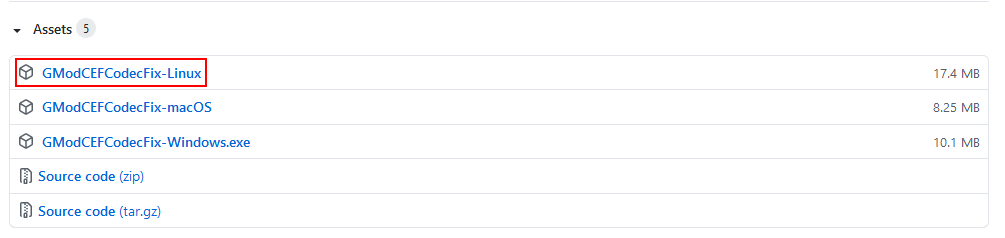
6. WIP - Make the file executable (chmod +x in Terminal or change file permissions in the file manager)
7. WIP - Open crosh with CTRL+ALT+T in the Chrome app
8. WIP -
9. WIP -
10. WIP -
11. WIP -

Fix Media | Solstice Game Studios
Guide for installing x86-64 and GModCEFCodecFix for Garry's Mod.
Below is the LEGACY guide. Please use the new one above, instead.
Step-by-step Guide to setting up GModCEFCodecFix on ChromeOS
Note: Garry's Mod must be closed before following this guide.
If you are already on the [x86-64] branch, skip to step 4!
This is NOT the guide to use for normal Linux! Use the Linux guide instead.
Other tutorials: Windows | Linux | macOS
Issues? Read the FAQ!
Note: Garry's Mod must be closed before following this guide.
If you are already on the [x86-64] branch, skip to step 4!
This is NOT the guide to use for normal Linux! Use the Linux guide instead.
Other tutorials: Windows | Linux | macOS
Issues? Read the FAQ!
1. Open Steam, then right click Garry's Mod from your Library games list. Select Properties from the menu.
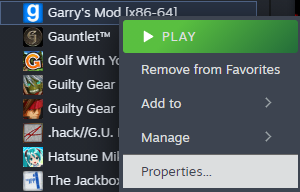
2. In the properties window, switch to the "Betas" tab, click on the Dropdown menu and select "x86-64 - Chromium + 64-bit Binaries"
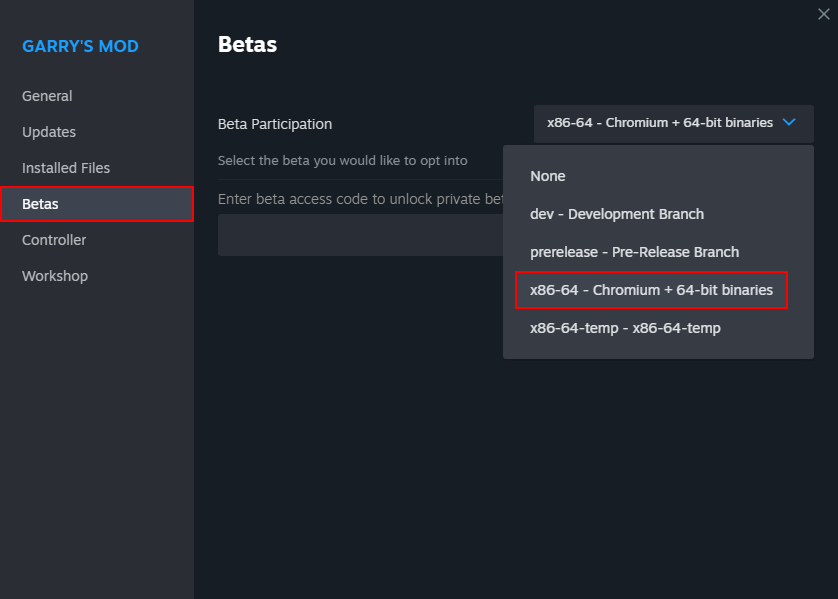
3. Now you can close the properties window and wait for the update to download.
4. Navigate to the latest Release on the GModCEFCodecFix Github page.
5. From that page, under Assets, click the appropriate package for your operating system to download the executable.
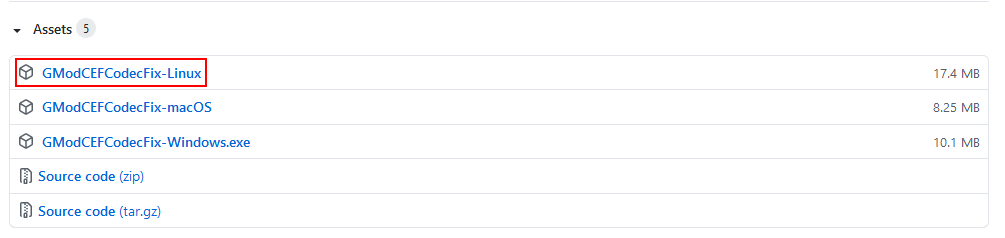
6. WIP - Make the file executable (chmod +x in Terminal or change file permissions in the file manager)
7. WIP - Open crosh with CTRL+ALT+T in the Chrome app
8. WIP -
Code:
vmc share borealis Downloads9. WIP -
Code:
vsh borealis10. WIP -
Code:
cd /mnt/shared/MyFiles/Downloads11. WIP -
Code:
./GModCEFCodecFix-Linux
Last edited:
