How To Create Desktop Shortcuts to Solstice Game Studios Servers
Click on the spoiler for the game server you want to create a shortcut for. Icon files and a short tutorial will be provided within the spoiler.

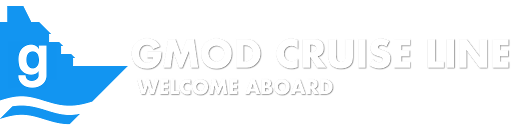
Coming Soon...
Click on the spoiler for the game server you want to create a shortcut for. Icon files and a short tutorial will be provided within the spoiler.

Windows Users
1. Right click on your desktop or in a folder of choice and go to "New", selecting "Shortcut"
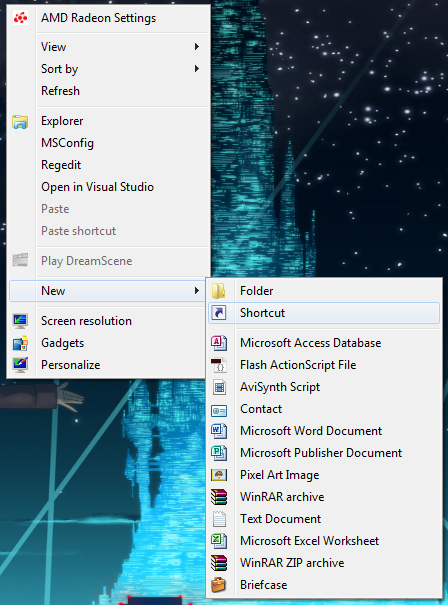
2. In the dialog box that appears, copy and paste "steam://rungameid/4000//+connect%20join.yukitheater.org" into the text field. (Thanks @Gala )
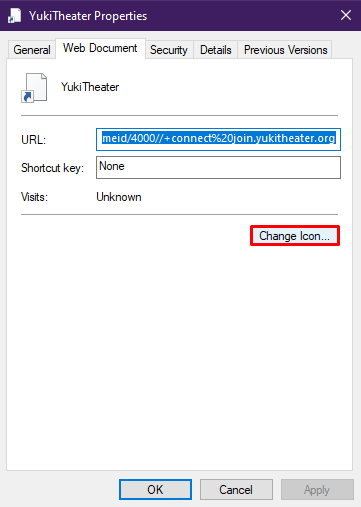
3. Click the next button. Name your shortcut. It can be called anything you like, but for simplicity of the tutorial, I've used the name "YukiTheater".
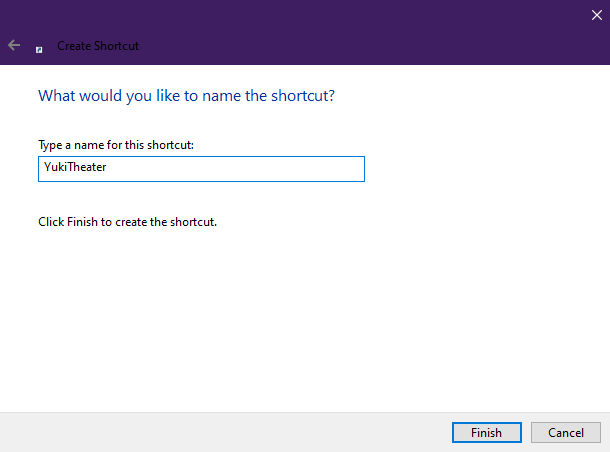
4. You may now click Finish when you are done naming the shortcut. Next, right click on the shortcut (yours will not have the icon yet) and click Properties.
5. In the Web Document tab, click "Change Icon"
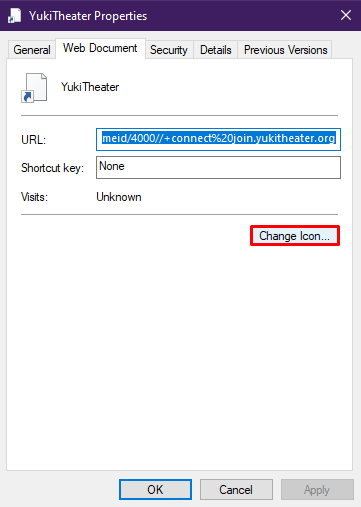
6. Download the YukiTheater icon from here.
7. In the Change Icon menu, click Browse and locate the yticon.ico file you have just downloaded. Select it and click OK or Apply on the remaining dialog windows that you have opened. You're finished. Enjoy easily connecting to YukiTheater in the future!
--------------------------------------------------------------------------------------------------------------------------------------
Ubuntu/Linux Users
1. Open the Firefox Web Browser and click on the bookmark menu icon. From it select "Show All Bookmarks"
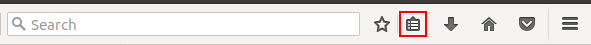
2. In the left pane of the window that appears, right click and select Add Bookmark.
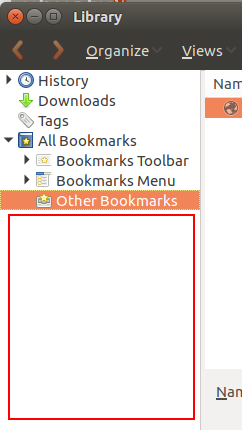
3. In the resulting window, name the bookmark and paste the text "steam://rungameid/4000//+connect%20join.yukitheater.org" in the Location field.
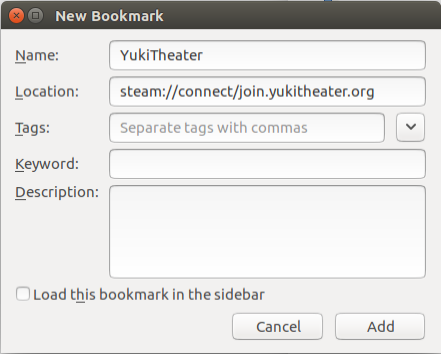
4. Click and drag the newly created bookmark from the Library window to the desktop. Your shortcut is now created.
5. Right click your newly created shortcut and go to properties and properly rename the shortcut to whatever you'd like.
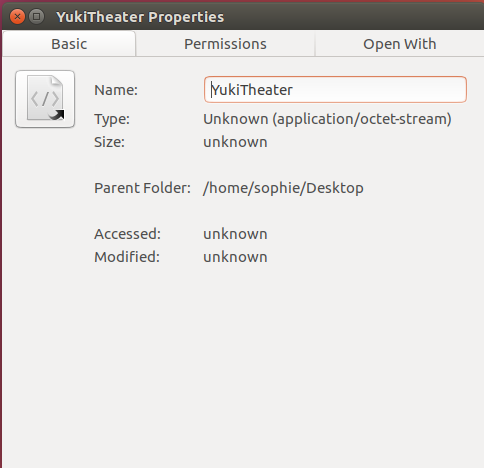
6. Download the YukiTheater icon from here.
7. Click on the placeholder icon in the properties menu. From there, browse to your downloads folder and apply the new icon you just downloaded. You are finished!
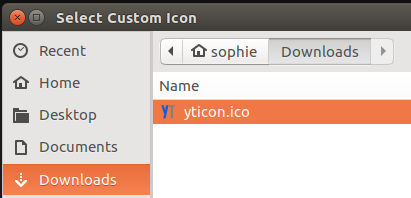
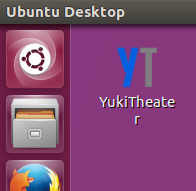
--------------------------------------------------------------------------------------------------------------------------------------
1. Right click on your desktop or in a folder of choice and go to "New", selecting "Shortcut"
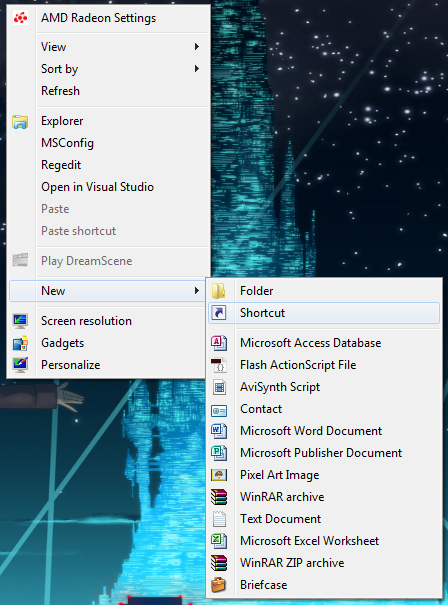
2. In the dialog box that appears, copy and paste "steam://rungameid/4000//+connect%20join.yukitheater.org" into the text field. (Thanks @Gala )
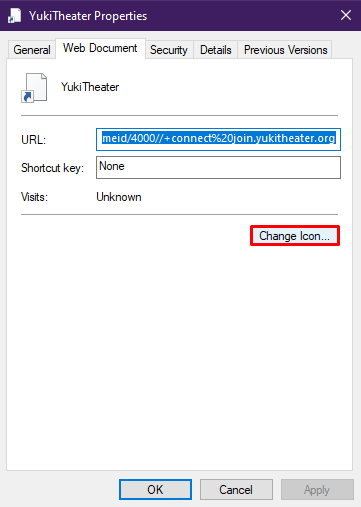
3. Click the next button. Name your shortcut. It can be called anything you like, but for simplicity of the tutorial, I've used the name "YukiTheater".
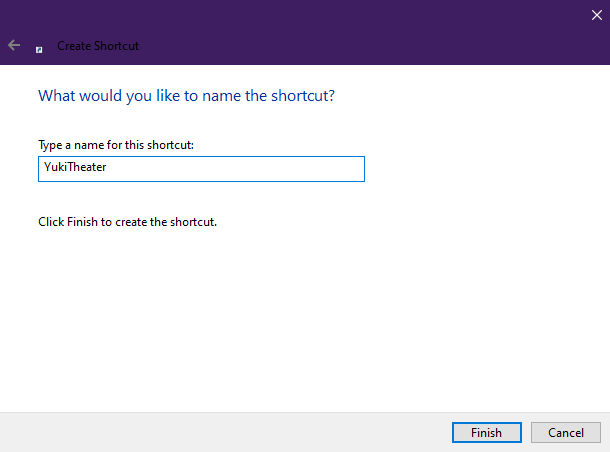
4. You may now click Finish when you are done naming the shortcut. Next, right click on the shortcut (yours will not have the icon yet) and click Properties.
5. In the Web Document tab, click "Change Icon"
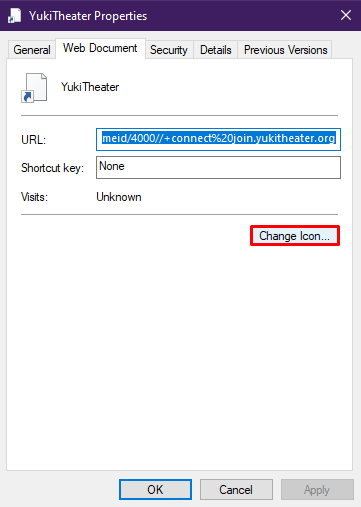
6. Download the YukiTheater icon from here.
7. In the Change Icon menu, click Browse and locate the yticon.ico file you have just downloaded. Select it and click OK or Apply on the remaining dialog windows that you have opened. You're finished. Enjoy easily connecting to YukiTheater in the future!
--------------------------------------------------------------------------------------------------------------------------------------
Ubuntu/Linux Users
1. Open the Firefox Web Browser and click on the bookmark menu icon. From it select "Show All Bookmarks"
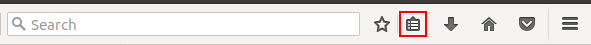
2. In the left pane of the window that appears, right click and select Add Bookmark.
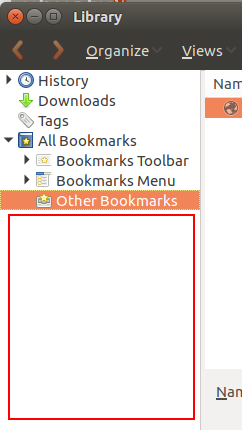
3. In the resulting window, name the bookmark and paste the text "steam://rungameid/4000//+connect%20join.yukitheater.org" in the Location field.
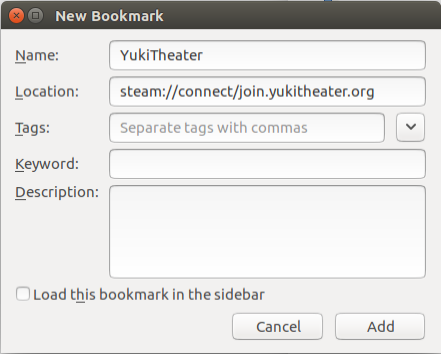
4. Click and drag the newly created bookmark from the Library window to the desktop. Your shortcut is now created.
5. Right click your newly created shortcut and go to properties and properly rename the shortcut to whatever you'd like.
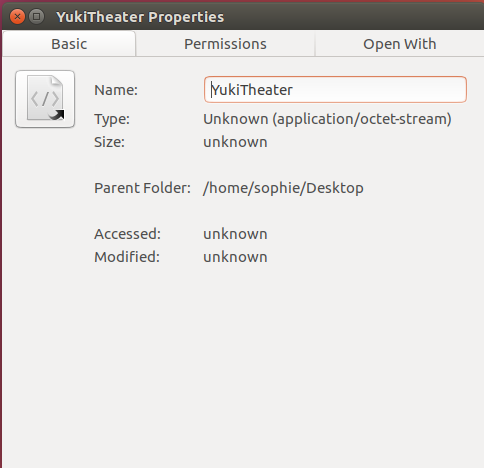
6. Download the YukiTheater icon from here.
7. Click on the placeholder icon in the properties menu. From there, browse to your downloads folder and apply the new icon you just downloaded. You are finished!
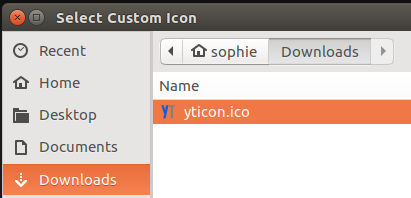
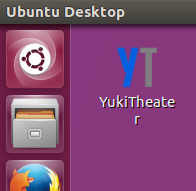
--------------------------------------------------------------------------------------------------------------------------------------
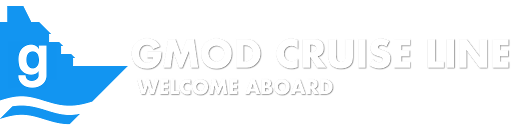
Coming Soon...
Last edited: